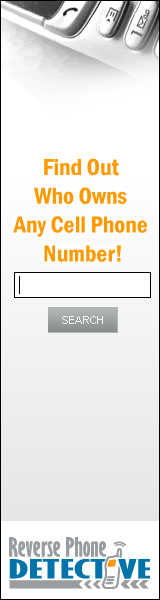The day you learn your computer is infected with a virus or spyware is a lonely yet aggravating day. You’ll be angry that you fell victim, and may feel helpless because of your lack of knowledge about virus removal or pc repair. But don’t worry - you’re not alone! Unfortunately, you’re actually part of a club of tens of thousands of people who feel the same way every day!
According to AVG, virus protection usually doesn’t detect adware or spyware both of which can wreak havoc on a computer. Thousands of people each day are infected with malicious programs! Worry no longer and stop feeling helpless because this guide is a basic computer virus repair guide that will help you identify and remove viruses and malware.
Are You Running Antivirus Software?
If you already have virus software perform an update for the latest version and then run a system scan. If you do not have such software, download a free copy of AVG virus protection at http://www.grisoft.com/doc/40/lng/us/tpl/tpl01. This will give you free real time virus protection, email scanning and virus removal tools.
Next, download and run Ad-Aware to remove spyware, adware, and other troublesome programs http://www.lavasoftusa.com/software/adaware/. Then download SpyBot Search & Destroy http://www.safer-networking.org/en/download/index.html. By using Ad-Aware and SpyBot you will have excellent protection against files that are often missed by virus protection.
To check for and eliminate browser hijackers, download and run CWShredder at http://www.intermute.com/spysubtract/cwshredder_download.html.
With the above programs simply run a scan and follow the prompts to remove any infected files or unwanted programs. Once that is done, upgrade your operating system, or download any needed patches, then reboot your computer.
These steps won’t solve every problem, but they will fix a large percentage of the things that cause your computer to act up.
According to AVG, virus protection usually doesn’t detect adware or spyware both of which can wreak havoc on a computer. Thousands of people each day are infected with malicious programs! Worry no longer and stop feeling helpless because this guide is a basic computer virus repair guide that will help you identify and remove viruses and malware.
Are You Running Antivirus Software?
If you already have virus software perform an update for the latest version and then run a system scan. If you do not have such software, download a free copy of AVG virus protection at http://www.grisoft.com/doc/40/lng/us/tpl/tpl01. This will give you free real time virus protection, email scanning and virus removal tools.
Next, download and run Ad-Aware to remove spyware, adware, and other troublesome programs http://www.lavasoftusa.com/software/adaware/. Then download SpyBot Search & Destroy http://www.safer-networking.org/en/download/index.html. By using Ad-Aware and SpyBot you will have excellent protection against files that are often missed by virus protection.
To check for and eliminate browser hijackers, download and run CWShredder at http://www.intermute.com/spysubtract/cwshredder_download.html.
With the above programs simply run a scan and follow the prompts to remove any infected files or unwanted programs. Once that is done, upgrade your operating system, or download any needed patches, then reboot your computer.
These steps won’t solve every problem, but they will fix a large percentage of the things that cause your computer to act up.